Smart phone users often lock their devices by using a password, PIN, or pattern. This is of course to maintain the security of your data if the phone is lost or stolen.
Smart phone users often lock their devices by using a password, PIN, or pattern. This is of course to maintain the security of your data if the phone is lost or stolen.
But often users often forgot his password on his own. If the user is forced open the device with any password, the data that is in cell phones can only be automatically deleted or the cell phone cannot be used again.
Then how to unlock an Android phone if we have forgotten the password that is used? Here are some tips that are summarized KompasTekno of Gadgets Now, Friday (31/8/2018).
The first way is the easiest is to use the device manager service that is provided by Google. First of all go into the following pages.
How to unlock an Android who forgot the password.
Then, you must be logged in to your Google account used on your device. After that it will appear the list of devices that use e-mail.
After that select the appropriate device and click the arrow button on the right side of the device list. Later you will be faced with several options.
Select options "lock your phone's" and then enter a new password to replace the old password or pattern you use.
How to unlock an Android phone forget password
If finished, click "lock " at the bottom. So you have to have a new password which you can use to unlock the device.
The second way is to use the Google feature Assistant. If you Google Assistant feature on your cell phone in a State of active, you can unlock your mobile phone via the matching sound.
Here's how you can simply press the lock button on your mobile phone then say "Ok Google ". If your voice is matched, then the device will be directly open.
Pressing the Home button will bring up some old personal assistant, Google's Assistant.
But keep in mind, this way can only be used for the mobile phones have enabled locking via Google voice Assistant.
The last way is specially reserved for the users of the Samsung phone. How users should be entered on page find my mobile Samsung via this link then You need to log in to the account that is used in mobile phones that are locked.
Then after login, you will be faced with several options and selecting options "unlock " on the menu.
Automatically, the key will open the phone. But keep in mind, your mobile phone must be within the conditions connected with the internet.
That's a couple of ways that you can do when you forgot your password, PIN, or pattern of your mobile phone. However we would recommend that you use biometrics to lock your device such as fingerprints or facial scanner to be more accurate and secure.
But often users often forgot his password on his own. If the user is forced open the device with any password, the data that is in cell phones can only be automatically deleted or the cell phone cannot be used again.
Then how to unlock an Android phone if we have forgotten the password that is used? Here are some tips that are summarized KompasTekno of Gadgets Now, Friday (31/8/2018).
Using An Android Device Manager
The first way is the easiest is to use the device manager service that is provided by Google. First of all go into the following pages.
How to unlock an Android who forgot the password.
Then, you must be logged in to your Google account used on your device. After that it will appear the list of devices that use e-mail.
After that select the appropriate device and click the arrow button on the right side of the device list. Later you will be faced with several options.
Select options "lock your phone's" and then enter a new password to replace the old password or pattern you use.
How to unlock an Android phone forget password
If finished, click "lock " at the bottom. So you have to have a new password which you can use to unlock the device.
Use the matching sound "Ok Google "
The second way is to use the Google feature Assistant. If you Google Assistant feature on your cell phone in a State of active, you can unlock your mobile phone via the matching sound.
Here's how you can simply press the lock button on your mobile phone then say "Ok Google ". If your voice is matched, then the device will be directly open.
Pressing the Home button will bring up some old personal assistant, Google's Assistant.
But keep in mind, this way can only be used for the mobile phones have enabled locking via Google voice Assistant.
Using The Samsung Account
The last way is specially reserved for the users of the Samsung phone. How users should be entered on page find my mobile Samsung via this link then You need to log in to the account that is used in mobile phones that are locked.
Then after login, you will be faced with several options and selecting options "unlock " on the menu.
Automatically, the key will open the phone. But keep in mind, your mobile phone must be within the conditions connected with the internet.
That's a couple of ways that you can do when you forgot your password, PIN, or pattern of your mobile phone. However we would recommend that you use biometrics to lock your device such as fingerprints or facial scanner to be more accurate and secure.







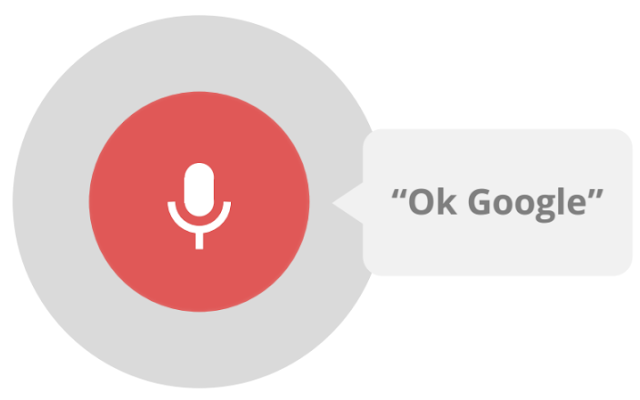














COMMENTS